Virtual events on campus have grown in popularity and it can be difficult to sort out what type of virtual event is right for your event and what resources are available to you on campus. Conference & Event Services has compiled a list of Frequently Asked Questions and resources to help you navigate through your planning process.
If you seek additional information or advice, please email us at events@du.edu and we’ll be happy to assist in any way we can!
Zoom and Microsoft Teams are the main platforms used by DU. Microsoft Teams, formerly Skype for Business, gives access to OneDrive, all du.edu emails, and is a collaboration tool for sharing documents in real time. Zoom is a meeting and webinar platform that does not allow the same dynamic ability to edit documents and spreadsheets Here is an article by IT that allows users to compare the two platforms.
Zoom has improved security protocols and recently came out with a new 5.0 version. They use different levels of encryption and there is a new password function. Password protection for a webinar is recommended to help prevent “Zoom Bombing” (unwanted guests that look to disrupt the Zoom call). Microsoft Teams uses Modern Authentication for client to server communication and connections are authenticated through Microsoft or Office 365.
DU does not have unlimited webinar licenses and there is a finite number of webinar licenses based on audience count. DU has 100 licenses for 100-person webinars, 5 licenses for 300-person webinars, 10 licenses for 1,000-person webinars, and 1 license for 3,000-person webinar. All meeting accounts (different than webinars) are inherently set up for 300 participants. IT is working with departments to provide account access to be shared among the department. For more information, please contact Video Capture and Production.
A Zoom meeting allows full interactive attendee participation including use of the polls & chats. All participants can be visible and heard or chose to mute themselves and turn off their camera. For a Zoom webinar, participants cannot interact and the only people who can be seen in a webinar are the panelists and hosts if they choose to be seen. In a webinar, DU IT can register guests using emails.
Captioning is based on the audience. If it is a campus-wide event (e.g. chancellor’s town hall), captioning is required. If a virtual meeting or event is recorded and posted on a website to be made available to the public, it must be captioned as well. Under the ADA (American Disabilities Act), people with disabilities are afforded the opportunity to have the same experience as someone who does not have an accommodation. The law requires 95% accuracy. To request captioning, please fill out the Request for Captioning form. For more information, you can contact Rufina Hernández at Rufina.Hernandez@du.edu or 303-871-7726.
In the meeting, open up the participant panel on the right-hand side and find the user. From there, you can mute both their audio and video. If a person is being disruptive or should not be in the meeting, you can remove the person as well and once removed, they cannot rejoin the webinar or the meeting.
Zoom meetings can be split into separate sessions called breakout rooms that allow for participants to meet in smaller groups. A meeting host can move people into breakout rooms automatically or manually. The breakout room functionality does not exist at this point in a webinar. For more information on zoom functionality, you can contact Digital Media Services.
Sie Complex-Maglione Hall has all of the equipment integrated into the room. IT can also bring a video team with portable hardware that can travel to any venue on campus and provide virtual services. Please keep in mind, there is a cost to hire a videographer for an event or meeting which is $50 per hour. For more information, contact Video Capture and Production.
Zoom technology does not have to be fully supported by IT, however, they are a great resource if you have any questions. If you want to host a webinar or meeting and need assistance, please submit a request at least 7 days prior to the event. IT will have someone assist with a consultation and help handle technical issues that may arise during the event. For more information, contact Video Capture and Production.
There is no cost to host a virtual Zoom or Teams call. If a virtual meeting requires captioning, the cost is $90 an hour through VZP Digital. If a third party integrator is needed, then there could be some additional costs associated with a meeting or webinar. If a videographer is needed in the meeting room, the cost is $50 per hour.
CONTACT INFO
Conference & Event Services
University of Denver
1745 S. High Street | Denver, CO 80210
Phone: 303-871-4333 | events@du.edu

CONTACT INFO
Conference & Event Services
University of Denver
1745 S. High Street | Denver, CO 80210
Phone: 303-871-4333 | events@du.edu
Copyright ©2025 University of Denver. | All rights reserved. | The University of Denver is an equal opportunity affirmative action institution | Site Map